


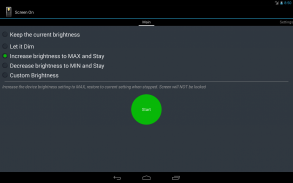





Description de Screen ON
Screen on allows you to keep the screen ON with five options to adjust the brightness preventing the screen to lock and to keep the screen awake . You can set your screen timeout with these five options:
1) Keep the current brightness (Don't dim)
2) Allow to Dim
Allows the screen to dim but will not allow it to lock.
3) Increase brightness to MAX
4) Decrease brightness to MIN
5) Set the custom brightness
These useful options can be used to dim the screen or keep screen with your desired screen brightness. Allowing it to dim would enable you to reduce the screen backlight but restore to full with a simple touch.
Supports Landscape mode and Android 5.0 (Lollipop)
New Features:
1. Stop from Notification bar:
You can stop by clicking the "Stop" button in the notification, no more opening the app.
2. Always show Notification:
This option will always show the notification and allows you to START and STOP without opening the app. It currently picks up the last used option or the first option.
3. Start on Boot:
Selecting this option will automatically launch this app and apply the affect without even starting the app.
4. Start on USB:
This option will auto launch the selected option and disable immediately after disconnecting the device from USB. This is very helpful, especially for the developers.
Thank you for your valuable suggestions.Keep on your screen
As usual, NO ADS!!!
</div> <div class="id-app-translated-desc" style="display:none">Écran vous permet de garder l'écran ON avec cinq options pour régler la luminosité de l'écran empêchant de verrouiller et de garder l'écran éveillé. Vous pouvez configurer votre délai d'affichage de ces cinq options:
1) Gardez la luminosité actuelle (Ne dim)
2) Laisser Dim
Permet l'écran pour assombrir mais ne permettra pas à verrouiller.
3) Augmenter la luminosité à MAX
4) réduire la luminosité à MIN
5) Réglez la luminosité personnalisé
Ces options utiles peuvent être utilisés pour assombrir l'écran ou de garder l'écran avec la luminosité de votre écran désiré. Lui permettant de dim vous permettrait de réduire le rétroéclairage de l'écran, mais à restaurer complète avec un simple toucher.
Supporte le mode paysage et Android 5.0 (Lollipop)
Nouvelles Fonctionnalités:
1. Arrêter de la barre de notification:
Vous pouvez arrêter en cliquant sur le bouton "Stop" dans la notification, pas plus l'ouverture de l'application.
2. Toujours afficher Notification:
Cette option affichera toujours la notification et vous permet de démarrer et d'arrêter sans ouvrir l'application. Il prend actuellement la dernière option utilisée ou la première option.
3. Démarrer sur Boot:
Sélectionner cette option va automatiquement lancer cette application et d'appliquer l'effet, sans même de commencer l'application.
4. Lancer sur USB:
Cette option sera automatiquement lancer l'option sélectionnée et désactiver immédiatement après avoir débranché l'appareil du USB. Ceci est très utile, en particulier pour les développeurs.
Merci pour votre suggestions.Keep précieux sur votre écran
Comme d'habitude, aucune annonce !!!</div> <div class="show-more-end">








